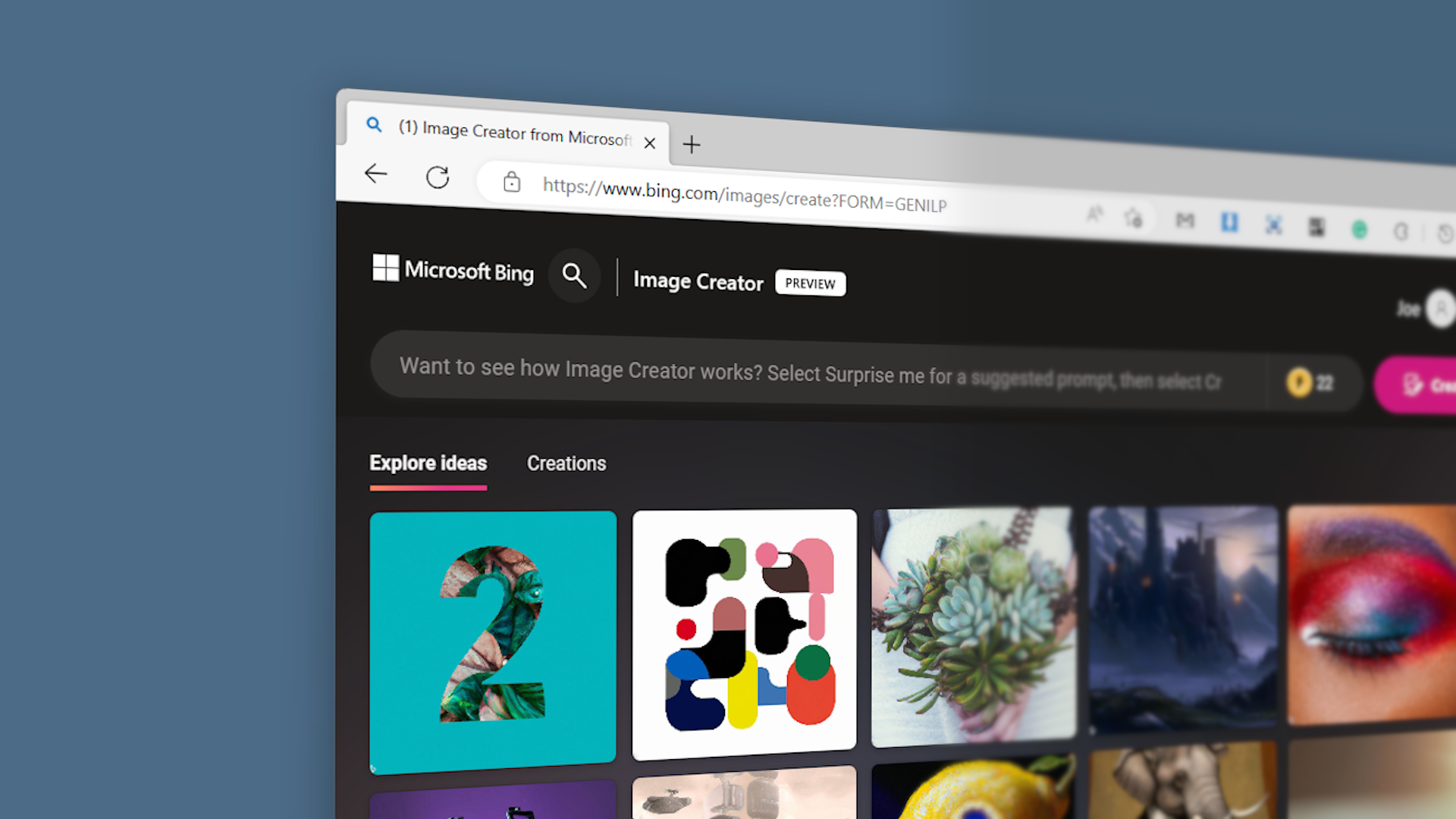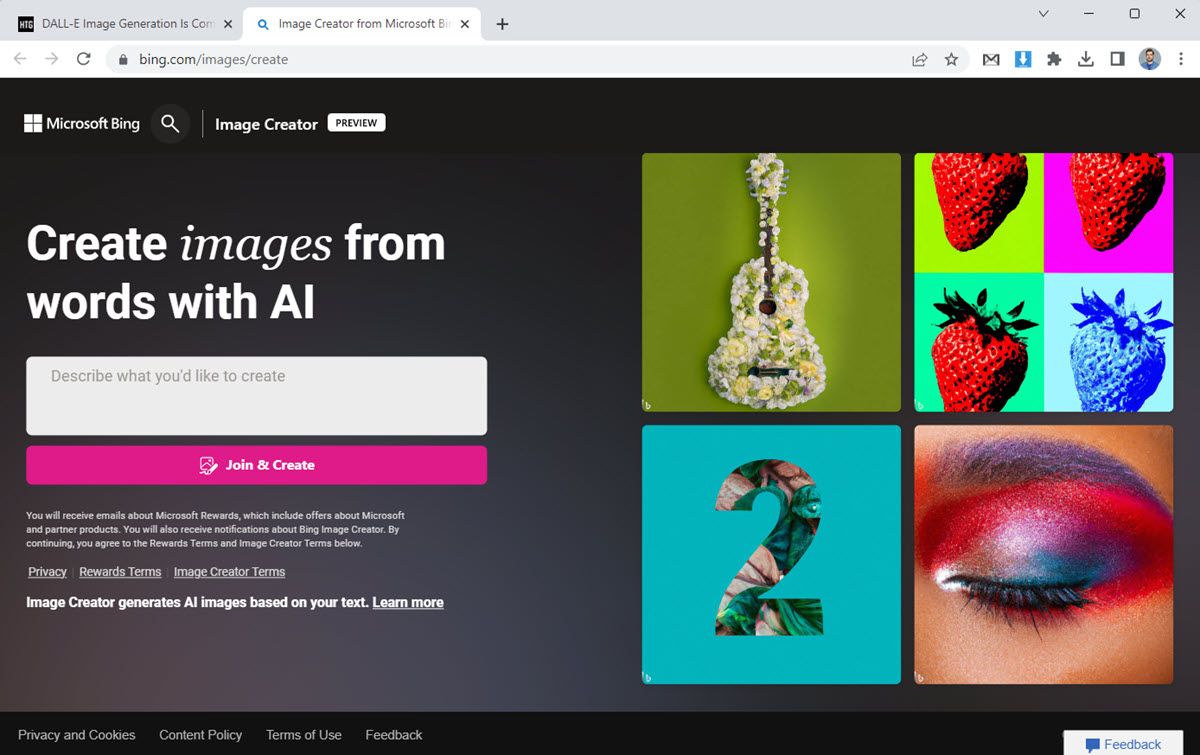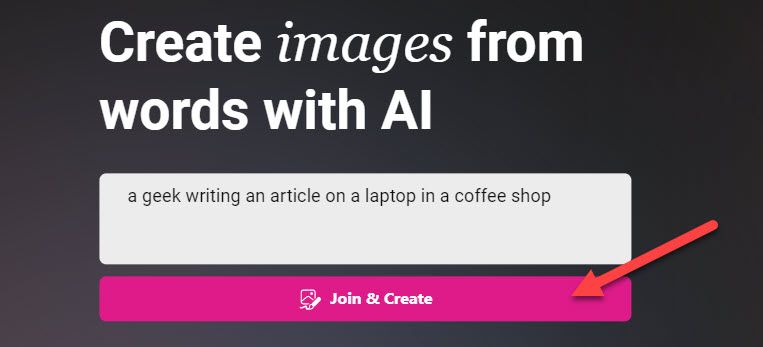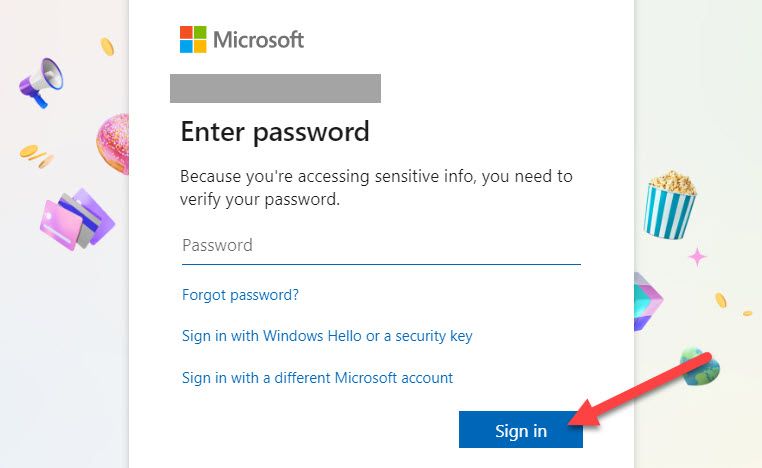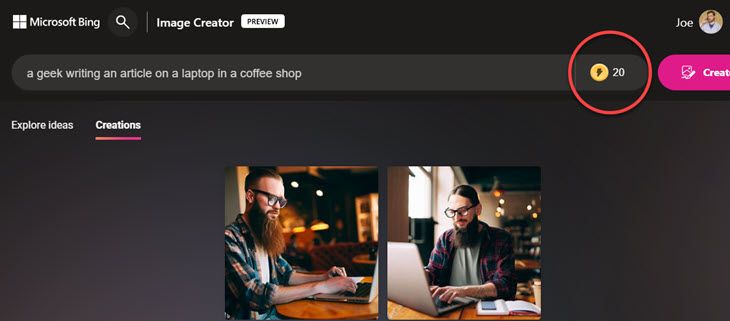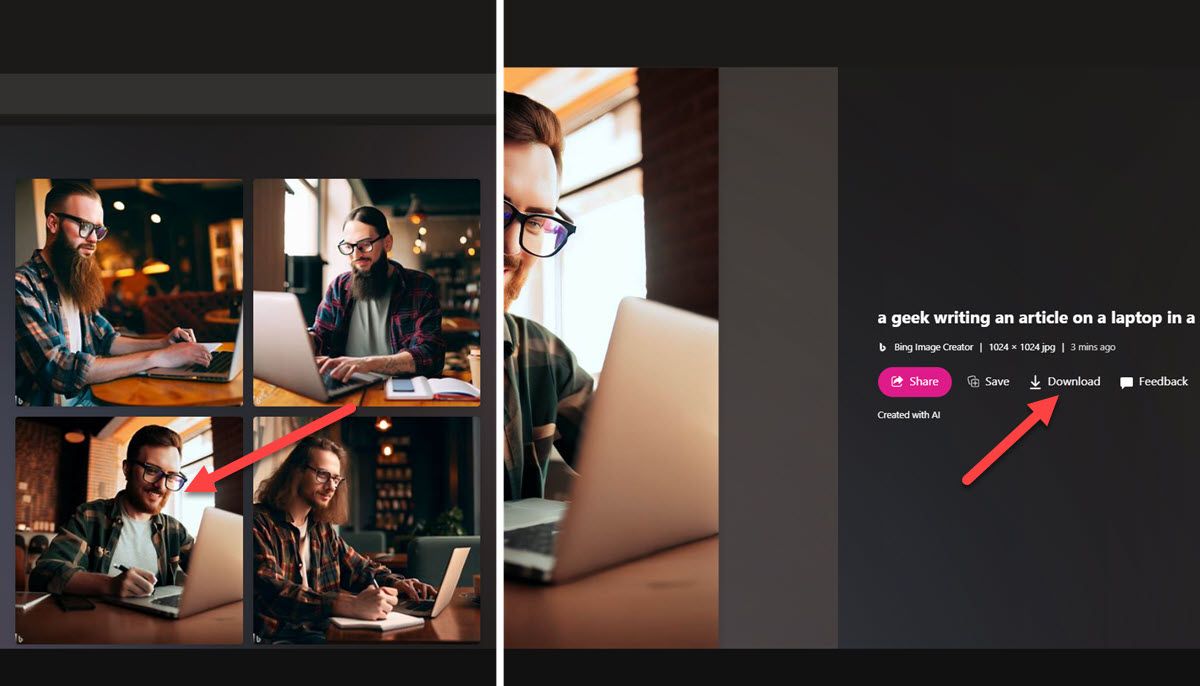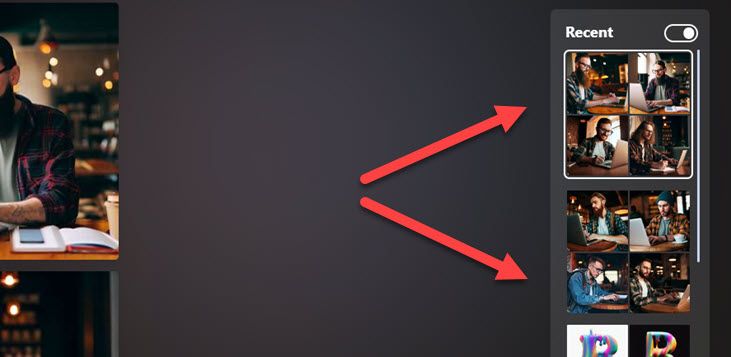Key Takeaways
Microsoft Bing Image Creator is powered by DALL-E, but it doesn't have the same limits. You get 25 "boosts" per week to speed up generation, but you can still use it at slower speeds after that.
DALL-E 2 was many people's introduction to the AI boom we're experiencing. AI chatbots have stolen some of the thunder, but AI image generators are still cool. Microsoft Bing's "Image Creator" is powered by DALL-E, and it doesn't have limits.
How Bing Image Creator and Its "Boosts" Work
Hot on the heels of releasing AI Bing Chat in February 2023, Microsoft paired it with a DALL-E-powered image generator in March 2023. However, unlike the official DALL-E 2, Bing Image Creator isn't limited to 15 free creations per month. Instead, you get 25 weekly "boosts" to speed up image generation. After that, it just takes a bit longer.
Essentially, you can use Bing's Image Creator tool to generate images with DALL-E without the limits, as long as you're okay with slower generation speeds. So let's do that.
How to Use Bing AI Image Creator
To use Bing's AI image generator---and avoid DALL-E limits---we'll visit the Bing Image Creator website and enter a prompt. First, go to bing.com/images/create in a web browser.
Next, enter a prompt in the text box. (Here's some advice on how to write a good prompt for DALL-E.) If this is your first time, click "Join & Create."
You'll be asked to sign in with your Microsoft account to proceed.
After signing in, the image will be generated. You can see how many boosts---indicated with the yellow lightning icon---you have left in the search bar. Boosts are used until they run out, after which generation will take longer.
To download an image, select it and click the "Download" button.
You can see a history of your prompts in the right sidebar.
That's really all there is to it. If you're familiar with DALL-E 2, Bing's tool is very similar. One thing to note is Microsoft's version has different filters than the official DALL-E 2 website. It doesn't like mentions of celebrities, politicians, or even other AI tools and Microsoft products.
The world of AI tools keeps getting more crowded. Microsoft is positioning itself to be a major player in this space---going so far as to add a hard-to-remove Bing Chat button to Edge---and the Bing Image Creator is just the next step.