
Featured Product: Amazon Fire TV Stick 4K | $50 | Amazon
Hot on the heels of Google Stadia, Microsoft xCloud, and Nvidia GeForce Now, Amazon has tossed its hat into the gaming streaming ring with a new service called Luna. Game streaming is fascinating, but I’m not particularly interested in subscribing to one of these services when I can already stream games from my PC at home.
There are two main categories of people game streaming serves: people who want to save space and get rid of hardware, and people who want to play their games on multiple devices or on-the-go. Subscription services like Stadia, xCloud, and Luna appeal to both of these audiences, but if you’re in the second camp—and you already have a bunch of games you don’t want to pay for again—you can easily build your own “streaming service” at home using a tool called Moonlight.
Moonlight is an open-source project that aims to reverse engineer Nvidia’s GameStream technology they use with the Shield. You install GeForce Experience on your gaming PC, pair it with any device running Moonlight, and you’re off to the races—you can even stream your games over the internet with a bit of port forwarding (Moonlight recommends UPnP, but I prefer to forward the ports manually for security reasons). Provided your network and internet connection are solid, it allows you to play your games literally anywhere.
The Right Hardware for the Job

To do so, of course, you’ll need the right hardware—specifically, a decent gaming PC with an Nvidia GameStream-capable graphics card. (If you’re worried about space, a small form factor build is perfect.) Pretty much any modern Nvidia card is compatible with GameStream, from the GTX 650 onward. You don’t need anything crazy powerful as your network speed is likely to be the main bottleneck, so don’t stress about getting the unavailable RTX 3080. For 1080p gaming, I’d recommend a GTX 1650 Super or GTX 1660 Super. Moonlight can stream at 4K, though you’ll need a pretty solid network connection to make it happen, and a beefier card like the soon-to-be-released RTX 3070, though let’s be honest, that’s likely to have stock issues for a while too. You could go with an RTX 2070 Super, but if you can wait a bit longer for 4K, the 3070 is likely to be a big step up. Now’s as fine a time as any to buy budget or mid-range cards, but high-end buyers might want to hold out.
Something to Stream To (Duh!)
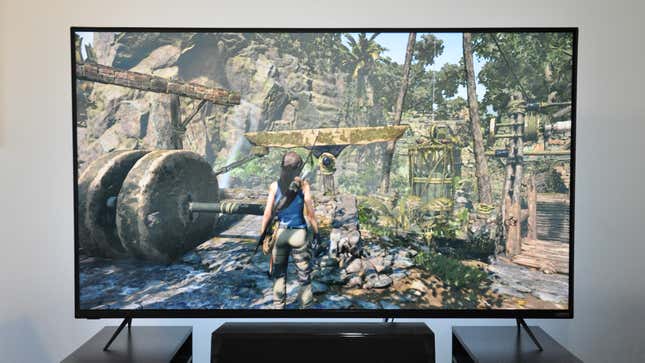
On the other end of the stream, you’ll need a device on which to actually play your games. Unlike Stadia, Luna, and xCloud, Moonlight allows you to stream games to just about any device you can imagine: a computer running Windows/macOS/Linux, an iPhone or iPad, an Apple TV, a Fire Stick, a Steam Link, a Raspberry Pi, anything running Android TV (including TVs like Hisense’s H8G), a Chromebook, and even—huh—a homebrew’d PlayStation Vita.
A Proper Gamepad
The controller you choose will depend on the device you’re streaming to, but a typical Xbox One or PlayStation 4 controller should work with most platforms, either wired or over Bluetooth. Personally, though, I stream on my iPad more than anything else, which pairs perfectly with a Gamevice—turning my iPad into a Nintendo Switch-esque tablet that can play any PC game. Gamevice also has controllers for the various iPhones and Android phones. If you prefer a more traditional controller with your phone, something like the PXN Speedy would also work well.

Light Networking Adjustments

Finally, for the best experience, you’ll need a strong connection on both ends. If you can wire up your gaming PC over Ethernet, you should—along with the client device, if it has an Ethernet port. If you can’t reach the router with a single cable, a powerline adapter may help, though it depends on the wiring in your house or apartment. If Ethernet isn’t an option—like when you’re streaming to an iPad or laptop—you’ll want a strong Wi-Fi router, mesh node, or access point near the area you’re sitting for best results.
Most Importantly: Games to Stream

Streaming this way is not perfect, but man is it convenient. The inherent latency of internet streaming in particular means fast-paced shooters like Overwatch or Doom Eternal probably aren’t ideal, but other games work fantastically with this kind of setup. Rocket League is the perfect example of a game that should be playable anywhere, thanks to its easy-to-run nature and controller-friendly gameplay. Other casual games like Overcooked are great choices, though higher-end games can also work well. Shadow of the Tomb Raider’s slower-paced nature is a perfect fit, and I’ve even had good experiences with the Shadow of Mordor or Batman Arkham series (currently on sale for $12 on Steam). Throw in some exploration-heavy games like Skyrim or GTA V, and you’ve got a good mix of titles you can take anywhere, on virtually any device you own—no subscription necessary.